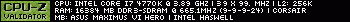Need some help from those who know more about computers than I ever will.
In the past few weeks my CPU usage keeps spiking alot. When I view the usage through task manager, there are so many spikes it looks like a seismograph readout.
When I check out processes there is nothing out of the oridinary and nothing using up that much memory that would cause the CPU to spike. I've run a virus scan, adaware scan, defragged my HD, checkdisk...I've done it all.
I've cleaned out the dust in the computer and graphics card and all that too. Nothing seems to work.
I have a Pentium Dual Core E5700 @ 3.00 ghz with 4 GB RAM running Windows 7.
Graphics card is a NVIDIA GeForce GT 430
Thanks!
Need Help CPU usage keeps spiking
- bavarianmonkey
- Posts: 918
- Joined: Sat Feb 06, 2010 8:54 pm
- Location: Die Vaterland
Re: Need Help CPU usage keeps spiking
Just a few main. ideas. :think:
Try msconfig and stop start up processes and programs. reseach ones that you are not sure about. Some need to be running.
Use malwarebytes in safe mode. It is best to do complete scans in safe mode rather than active mode. Some things may mask itself and not be detected.
I would also recommend CCleaner.
Check your BIOS and see what the fan settings are at and verify all your fans are working.
It may be getting ready to go out on you.
Try msconfig and stop start up processes and programs. reseach ones that you are not sure about. Some need to be running.
Use malwarebytes in safe mode. It is best to do complete scans in safe mode rather than active mode. Some things may mask itself and not be detected.
I would also recommend CCleaner.
Check your BIOS and see what the fan settings are at and verify all your fans are working.
It may be getting ready to go out on you.
- CanisFamiliaris
- Posts: 67
- Joined: Thu Feb 11, 2010 12:09 pm
- Location: Las Vegas
- Contact:
Re: Need Help CPU usage keeps spiking
Check your cooling and CPU fan. A faulty fan, even if working but not ramping up RPM's, can cause spikes. If your running an OEM fan, replace it. A really good one is Hyper 212 EVO by CoolerMaster. I put one on my system and watched the temp drop by 20C, and not exceed 40C when pushing it. Runs quiet also. Cost about 30-40 US.
Second thing to check is BIOS. See if there is an update for your mb, or check the settings currently in use. If you have it overclocked, bring it back down to normal and see if issues still present.
Second thing to check is BIOS. See if there is an update for your mb, or check the settings currently in use. If you have it overclocked, bring it back down to normal and see if issues still present.
Re: Need Help CPU usage keeps spiking
do you use utorrent? if so a recent version would cause crazy cpu system idle spikes when you let the system go to sleep.
Might help...who knows
Might help...who knows